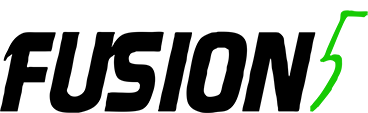FAQs | Fusion 5
FAQ
We have collated a list of fequently asked questions which may help you answer any questions you may have. Please contact us if you require advice which isn't covered in this section.
I want to reset my device!
Windows users -
Navigate to Settings. You can get there by clicking the gear icon on the Start menu. Select "Update & security" Click Recovery in the left pane. Click Get started under Reset this PC. Click either "Keep my files" or "Remove everything," depending on whether you want to keep your data files intact. Either way, all of your settings will return to their defaults and apps will be uninstalled. Select "Just remove my files" if prompted. Click Reset when prompted.
Android users -
Navigate to settings, select 'Backup and Reset' and scroll down to 'Factory Reset Device'.
I have an issue with my device
Do not worry! All of our products come with a 12 month warranty as standard.
Please contact us with your Order ID and the problem you are facing to